How many modes does the original Pearl have?
The Pearl scale has 6 modes:
- Mode 1 - Weighing mode
- Mode 2 - Espresso mode
- Mode 3 - Timer mode
- Mode 4 - Auto Start Mode
- Mode 5 - Beverage Mode
- Mode 6 - Auto Tare Mode
Here's a quick video on how to switch modes.
Mode 1 - Weighing mode
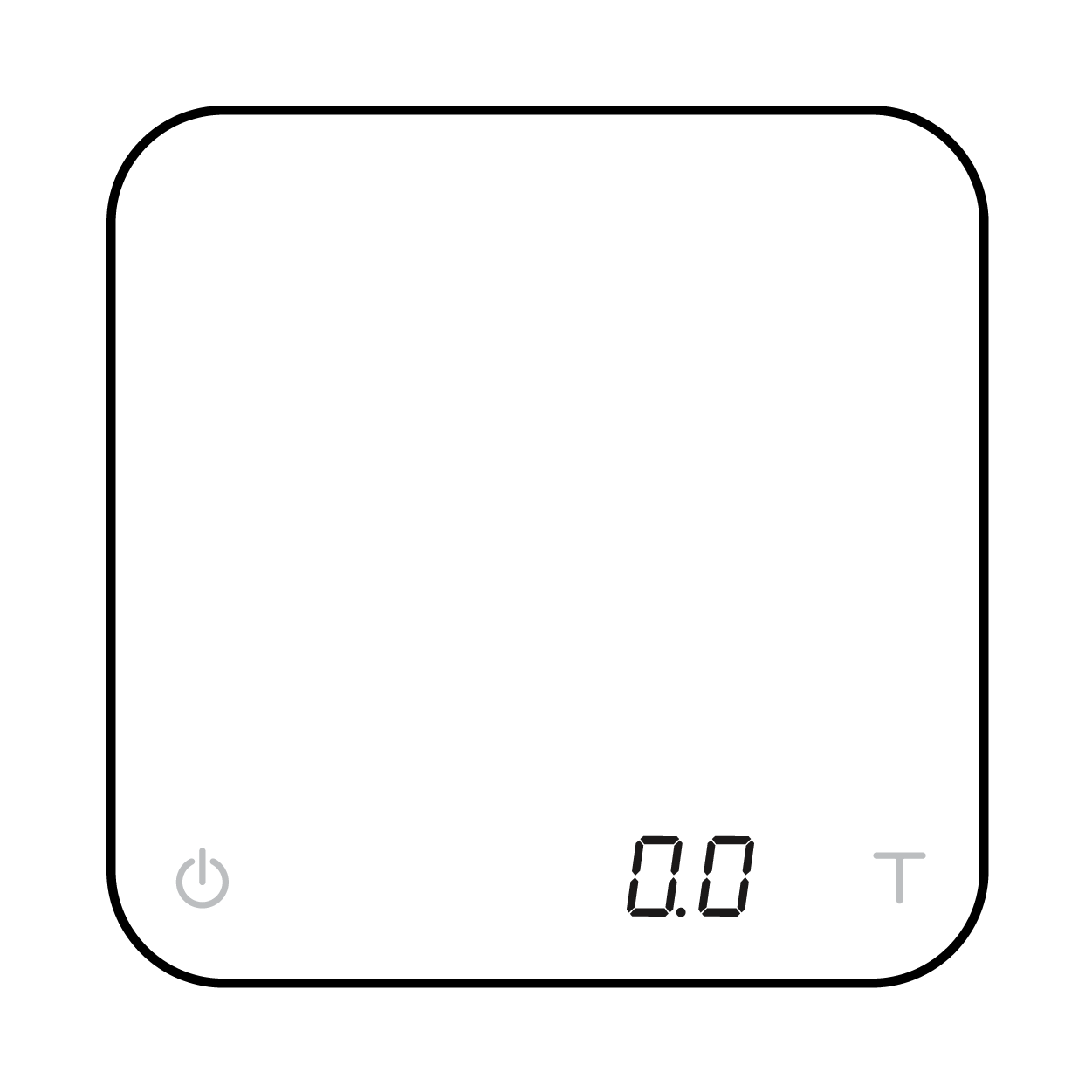
In the Weighing Only Mode, the scale will only display weight in either grams or ounces.
Display
• There are two different weighing units in Weighing Only Mode: grams and ounces. A dot will
appear in the upper right of the LED display and the scale will read 0.000 when weighing in
ounces.
• The readability is 0.1 g for grams and 0.005 oz for ounces.
• The LED display shows [0.0] when the weighing unit is in gram.
Mode 2 - Espresso mode
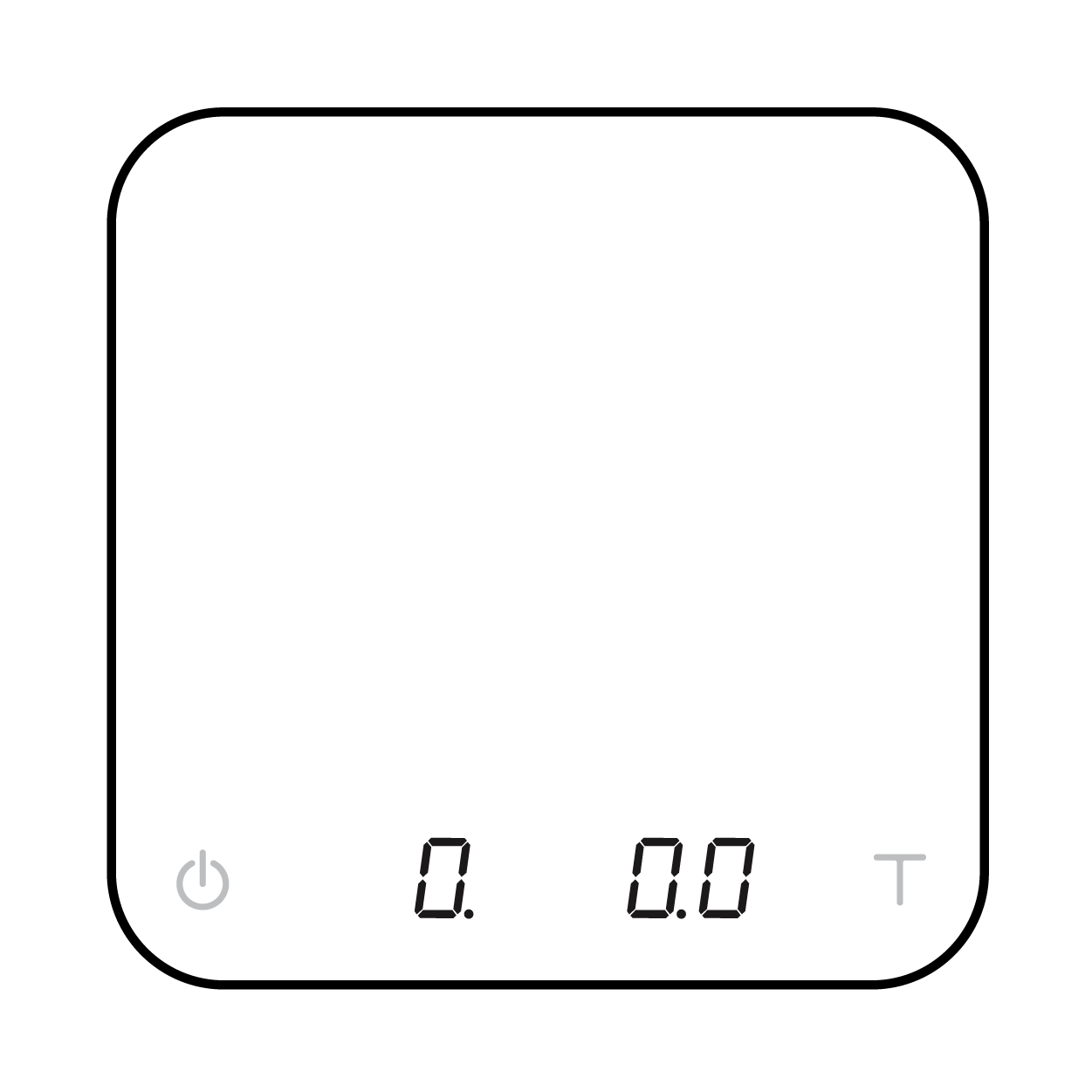
Timer and weighing settings tailored for espresso use.
Display
• This mode displays the LED Timer on the left, and the weighing measurement on the right.
• The timer displays 0 to 59 seconds and will reset to 0 when 60 seconds has been reached.
When it resets, the mode Indicator flashes.
• When the weight exceeds 999 grams, the LED display only shows the integer part (the decimal
point will not be displayed. The LED display shows up to in maximum 1999 g. If the weight
exceeds 1999 grams, the scale will display [ _ _ _ _ ].
Mode 3 - Timer mode
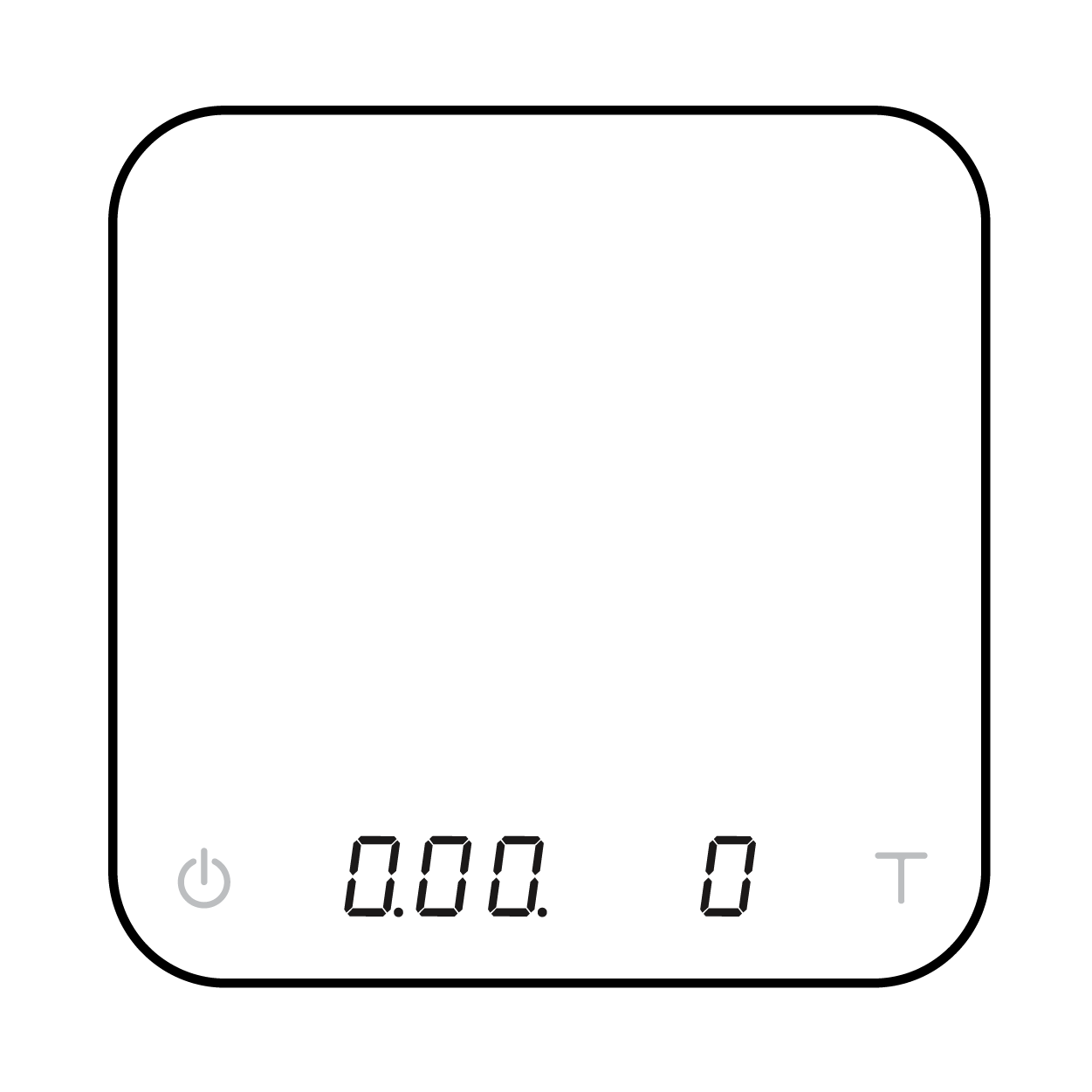
In Dual Display Mode, the scale displays [0:00 0.0] with a timer (left) and weight (right).
Display
• There are two different weighing units in Dual Display Mode: gram and ounce.
• In gram units, the LED display shows [0.00 0].
• In gram units, the LED display shows [0.00 0.00].
• The maximum display time will be 9 minutes and 59 seconds. The weight display on the right
side of the display measures from 0 to 999. When the value is over 1000, it will restart from 0
with mode Indicator flashing.
Mode 4 - Auto Start Mode
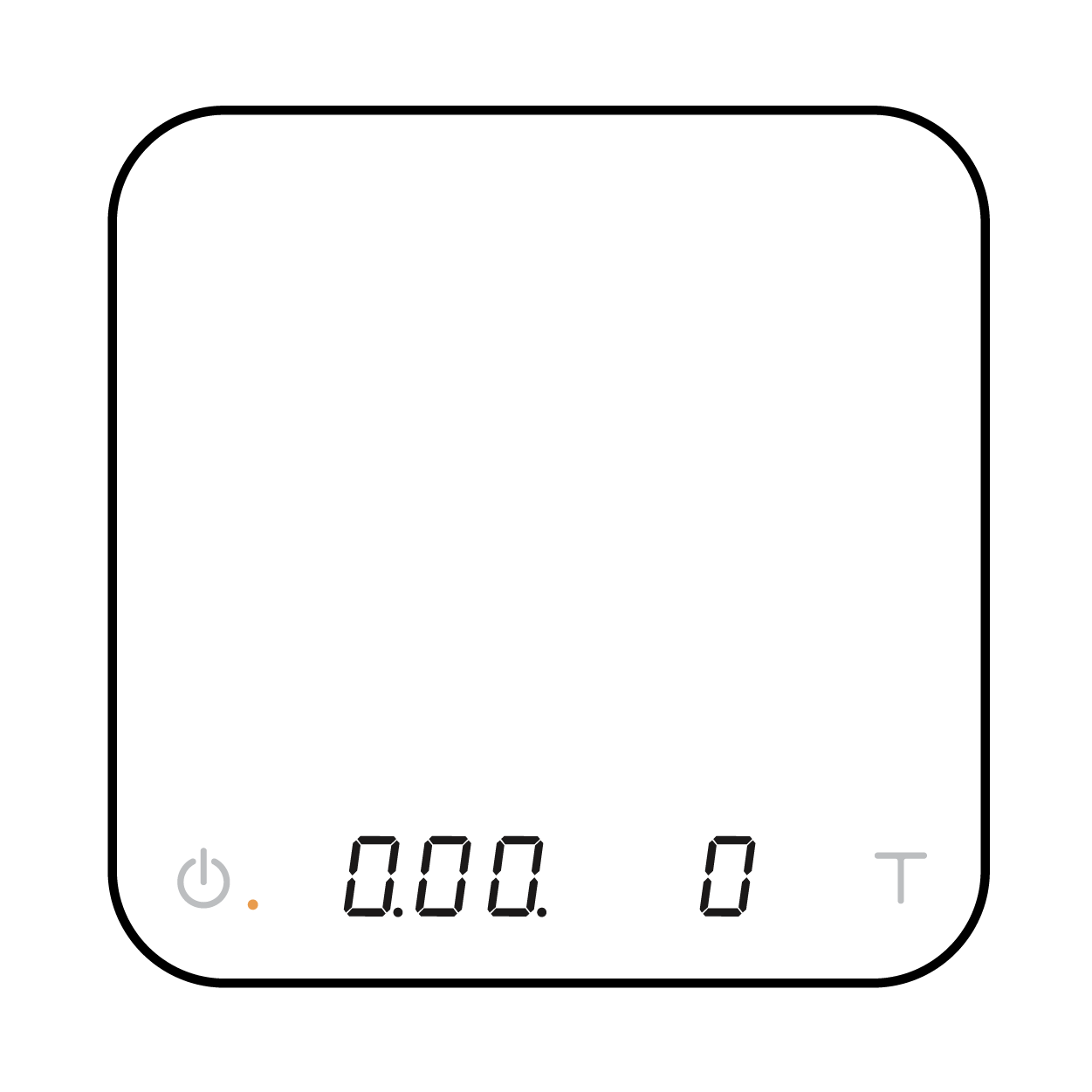
Place an item on the scale. Tap the power button to automatically tare and prepare the timer to
detect the flow of water. The timer will flash, indicating that it is ready. Begin pouring and the
timer will start with flow detection from the pour. The timer stops when the brewing equipment is removed.
Display
• The LED display shows [0:00 0] with the timer on the left and the weight on the right in gram
units.
• The LED display shows [0:00 0.00] with the timer on the left and the weight on the right in
ounce units.
• The timer displays from [0:00] to [9:59] and then the timer will stop
Mode 5 - Beverage Mode

Designed for pour overs and extraction measurements, follow the instructions on the display to place the carafe/cup, filter, and coffee (tap tare in between steps). The timer will start when the first flow of water is detected. Timer stops when power button is tapped or items are removed (dripper). The flashing number is the beverage weight with all items subtracted.
Display
• There are two different weighing units in Beverage Mode: gram and ounce.
• As soon as weight is stabilized or the tare button is pressed, the next step will show in display.
• AFTER the process is finished and the filter is removed, the display will blink and flash
between the water weight and beverage weight (marked with “b”).
Mode 6 - Auto Tare Mode
*Note you need to have the latest firmware version to access this feature. You may click here for a quick firmware update tutorial
Displays weight only. The scale will automatically tare when an item is placed on and taken off the scale.
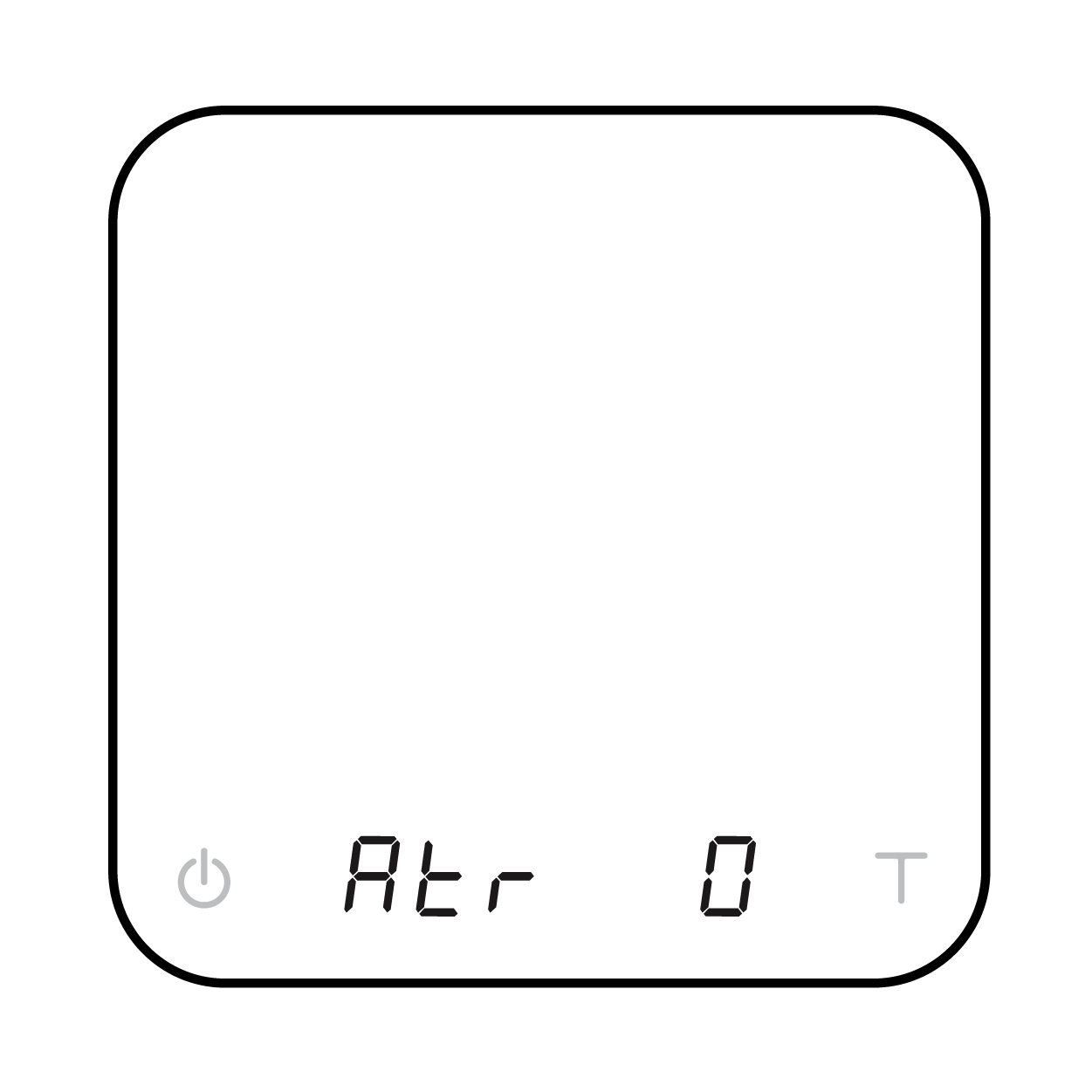
Display
• The LED display shows [ Atr 0 ] with the timer on the left and the weight on the right in
gram units.
• The LED display shows [ Atr 0.00 ] with the timer on the left and the weight on the right in
ounce units.